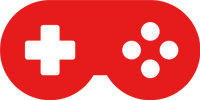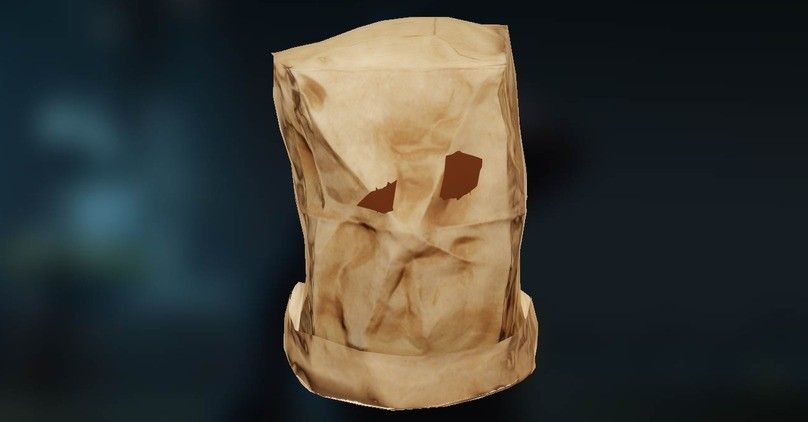Free Packages Script
- This is a script that you run on a special page on steam which will automatically add all free steam packages to your account
- What is the point of this? It will appear that you have more games in your library. Some games contain free dlcs that you dont know about, running this will add those dlcs. A few games (i listed them in a separate giveaway ) when installed give you +1 Games on your profile.
- Can something bad happen after this? script is made by steamdb.info they are legit, they also say that its your responsibility if something happens.
- This will add a bunch of shit to your account (movies, demo games, free dlcs, some benchmarks, and other useless stuff)
- I personally have run it on my account, and the script added everything.
- If you want to get rid of something that it added, you need to go to the accounts page and click remove next to something to remove it (this will take a lot of time, because there are thousands of things on the list)
- How to do it?
- Go to steamdb.info free packages page and check their tutorial if you want, i will describe the same thing below
https://steamdb.info/freepackages/
and copy the code from that page
- Open chrome, login to steam, go to your licences page (this page lists all cd keys, purchases that you got for steam)
https://store.steampowered.com/account/licenses/
- When you are on that page press F12 (that will open developer mode on chrome)
- There is a menu that says "Elements, Console, Sources, Network..."
- Click on Console
- In the white part you need to paste the code (CTRL+V or right click the little arrow and paste)
- Press enter, and wait for it to finish (it has 4000 packages to go through, so it will take some time)