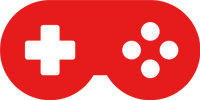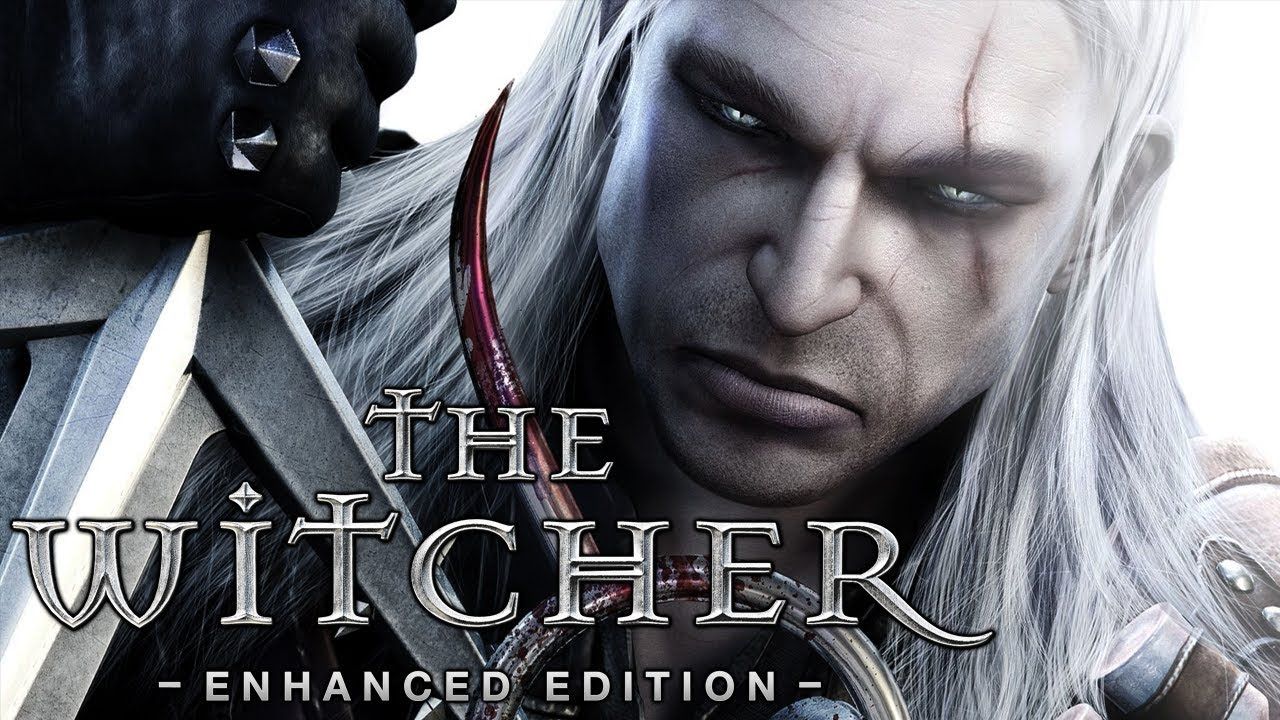Far Cry 3
This one is a bit tricky, because its available in china only, however, you can grab it outside of china by using a mobile phone or via pc using a chrome browser in a mobile mode. Everything will be on Chinese, do not worry
On Mobile Just use the Chrome Browser (tested on android), and do the rest of the steps
How to Grab Far Cry 3 Game For Free on PC:
- Open Chrome, Open Incognito Window (CTRL+SHIFT+N)
- Press F12 key (that will open the developer console)
- To go into the mobile mode, click on the "Toggle Device Toolbar" button, its small so here is a screenshot ( https://i.imgur.com/z5P2fdV.png )
- Once You are in mobile mode, do the rest of the steps
The rest of the steps:
- Go to the Ubisoft Store Page: https://store.ubi.com
- Scroll Down and Accept Cookies ( Enable cookies if they are disabled in your browser )
- Login / Register
- Go to the Chinese Store Far Cry 3 Giveaway Page
- https://store.ubi.com/cn/game?pid=56c4947a88a7e300458b45de
- If The Green Button appears, scroll down until you see a blue bordered button that says CHINA, click on the Blue bordered button
- After that tap the blue button next to this text : ¥0.00 (Crossed ¥88.00)
- It will display a message saying "ALL GOOD"
- Close your browser, open uplay, the game should be in your library